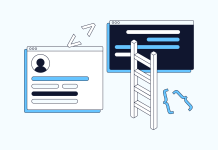If you’re interested in becoming a Front-End Developer, you’ve likely come across React, an extremely popular JavaScript front-end library. It’s used to build user interfaces (UI) for websites and applications, and it makes building dynamic web applications quick and easy by giving developers predefined web components and tools they can use to build their own components. There are also plenty of third-party JavaScript libraries that work with React, like Redux, which provide even more functionality to your applications and a better development experience.
In addition to the framework itself, there are also tools that developers use to make it easier to work with React. Let’s take a look at a few of them.
React Developer Tools has to be at the top of the list because it’s extremely simple to use. It’s a Chrome extension you can install from the Chrome Web Store for free. It only takes a few seconds to install and gives you so much in the same browser in which your app is running, so you don’t have to cycle through applications.
It adds two new tabs to Chrome DevTools — the Components tab and the Profiler tab. The Components tab will allow you to inspect components in your app. It shows all components on the page in a tree view along with their props, which you can edit on a panel on the right to test changes before adding them to your code. The Profiler tab allows you to record performance information to find bottlenecks in your code and improve speed and responsiveness.
2. React Sight
React Sight is another Chrome extension that adds a tab to Chrome DevTools. It goes hand-in-hand with React Developer Tools, so you’ll have to have the latter installed first to download React Sight.
With this tool, you can visualize all the components in your app in a tree diagram to help you understand how they interact with each other. By hovering over the components in the tree, you can see their current state and props.
3. Storybook
Storybook is a tool that allows developers to build components and pages in React in isolation. That means you can try new styles and functionalities in your components without worrying about breaking or otherwise affecting the rest of your app. Once a component works the way you want, you can add it to your app seamlessly.
4. Reactide
Reactide is the first dedicated integrated development environment (IDE) for React web application development. An IDE is a software for building applications that combines developer tools into one graphical user interface (GUI). That’s helpful because that means you can do all of your React development in Reactide. It even has a built-in browser that automatically renders the React project when you open any file. You don’t have to worry about node server configuration to get started coding your React app. It has many other features that you would expect in an IDE like hot module reloading, a component tree view that shows a live representation of your project, and more.
5. React Proto
React Proto is a prototyping tool for React that minimizes the gap between designer and developer. With React Proto, you can quickly create, drag, drop, and resize components to design a visual representation of the app you want to build before you write any code. You can also define parent and child components along with their props and state. When you finish, you can export the files you created for use in your React project.
6. Create React App
Create React App is a tool for React developers that is named for just what it does. To use it, you have to have Node Package Manager (NPM) and Node Package Execute (NPX) installed on your system. Then all you have to do is run one command to create a complete React project, instead of configuring a new project.
7. CodeSandbox
CodeSandbox is an online JavaScript coding environment similar to others you may know of, but it has added features for React developers. You can click a button to create a React app, develop it in the browser, and then download the whole project in a Create React App template. You can also commit the project to Github from the browser. And if you want to, you can even deploy the app to Netlify or Vercel.
8. React Styleguideist
React Styleguideist is an interactive tool that allows you to create and showcase your React components. The interactive playground is beneficial because you can see how components react to props, style, and data changes right in the browser. You can share components with the design and development team in a style guide with editable, live examples.
9. Bit
Bit provides an online platform and command-line tool where you can publish your React components and share them with others. You can also use the components that other developers have shared in your own project. You can browse through these components on the web marketplace and edit and test them out to see which one will work the best in your project.
10. React Studio
React Studio is a visual design tool that allows you to create components and app flows based on your designs without coding knowledge; it lets you create components either visually or in code. It has drawing tools built-in, a mobile viewer, and lets you import files from Sketch.
Learn more
React — and all of the tools that make it easier to use — help you work smarter, not harder. So it’s no wonder why so many companies use it and why learning React can open the door to many new career opportunities.
And while it might seem intimidating to get started, know that it’s totally possible to master these skills on your own time. As one Codecademy learner put it: “I think discipline and commitment are almost more important than motivation. If you have both, then it’s smooth sailing.” (You can read more about his journey from working in accounting to becoming a React & Native Developer using Codecademy courses here.)
If you’re ready to dive in, you can get started today with our Learn React course. This course will help you develop a strong understanding of React concepts and help you build three complete applications with React.
Once you have a working knowledge of React, it’s a good idea to expand on your skills. Learn Redux will teach you the state management library most often used with React that makes it easier to handle data in your app. And Learn React Router will teach you how to enable your single-page application to function like a multi-page application without antiquated page refreshes.
You can also further your skills with our Create a Front-End App with React course; and our Create an Advanced Web App with React and Redux course will show you how to use both libraries together. Building your skill set will help you get an edge in a career as a Front-End Developer, as well as give you a strong background that can be applied in a multitude of tech roles.
Web Development Courses & Tutorials | Codecademy
Web Development is the practice of developing websites and web apps that live on the internet. Whether you’re interested in front-end, back-end, or going full-stack, the content in our Web Development domain will help you get there.